How to Use Amazon Advertising to Boost Your Sales
Amazon is the largest online retailer in the world, so it's no surprise that many businesses are looking to get a piece of the pie. One way to do that is by selling on Amazon. But simply listing your products on the site isn't enough to guarantee sales. You need to put some effort into promoting your products and making them stand out from the competition. That's where Amazon Advertising comes in.
Amazon Advertising is a pay-per-click (PPC) advertising platform that allows businesses to promote their products on Amazon.com. When a customer clicks on one of your ads, you pay Amazon a small fee. The ads are displayed on Amazon.com and its affiliates' websites, as well as on mobile devices and apps.
Getting Started with Amazon Advertising
If you're new to Amazon Advertising, the first thing you need to do is create an account. You can do that by going to https://advertising.amazon.com and clicking "Sign up now."
Once you have an account, you'll need to set up your payment method. Amazon accepts credit cards and debit cards, as well as direct deposits from U.S.-based bank accounts. You can also set up automatic payments, which will deduct your fees from your credit or debit card automatically each month.
Creating Your First Campaign
After you've set up your account and payment method, you're ready to start creating campaigns. To create a campaign, log into your Amazon Advertising account and click "Create campaign."
You'll then be asked to choose your campaign type. There are three types of campaigns: product display ads, search ads, and video ads. Product display ads are static images that showcase your product (or products). Search ads are text-based ads that appear when customers search for specific keywords on Amazon. Video ads are short video clips that promote your product or brand.
Once you've selected your campaign type, you'll need to choose your budget and bid amount. Your budget is the maximum amount you're willing to spend on your campaign per day, while your bid amount is the amount you're willing to pay per click.
Next, you'll need to select your target audience. You can target customers based on their location, gender, age, interests, or previous interactions with your brand.
Finally, you'll need to create your ad creative. This is the actual content of your ad—the image or text that will be displayed to customers. Once you've created your ad creative, click "Save & continue."
And that's it! You've now created your first Amazon Advertising campaign.
Conclusion:
Amazon Advertising can be a great way to boost your sales and reach a wider audience—but only if it's done correctly. By following the steps above, you can create a successful campaign that will help increase traffic to your listing and drive sales..
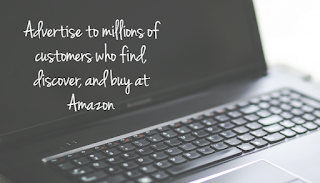



Comments
Post a Comment